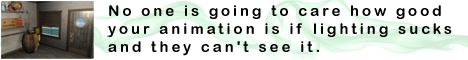

My take on XSI 3.0. (Overview of SOFTIMAGE|XSI 3.0 at SIGGRAPH 2002) Written by Ed Harriss
 SOFTIMAGE|XSI V3.0 |
There were a lot of improvements for XSI 3.0 announced at SIGGRAPH this year. Softimage even released a data sheet that outlined some of them. Unfortunately that data sheet hardly scratched the surface of the V3.0 "new and enhanced features list." As a result, many people perceived the release to be "a little thin." On the flip side however, the presentations at the Softimage booth told a totally different story. With incredible demos that showed just what the new features in V3.0 really had to offer. (Thanks to Chinny, Eric, Mark among others.) On the other hand, they did not get much time at the Softimage users group. It seems that every year, Chinny or Mark or whoever, get less and less time to show all the cool things that the latest version of XSI can do. While I really, really like seeing the customer demos and hearing about the latest movie/commercial/tv show/game that was done in XSI, I would also like more than just a few min of XSI demos. I don't think that this is just me, as everyone that I talked to said the exact same thing. |
| Regardless, the user group was a huge success. Softimage had no idea that it would be so well attended. When I showed up the line was already long. (And I was very early.) They had to grab more Soft employees to work the desks in order to process the large number of people. They had to move the line to a new location twice, to make way for all of the people that were filing in. In the end, so many people showed up that the fire marshal had to turn away 3000 of them. I thought that this was quite a surprise considering how thin the attendance was at SIGGRAPH this year. If I had not seen it with my own eyes, I probably would have not believed it. |
|
There were some major features that seemed to stick out
(new object view, SUB-D, particle, fxtree and Rendering tools) as well
as hundreds of very cool "little" features. (multi click rendertree
connection, better gradient tool.) Keep in mind that I'm a compositing/rendering/lighting/texturing
guy. So this overview will lean heavily towards those areas. Not that
I won't cover modeling and animation, particles and hair, I just don't
think that my coverage of those area will do them justice. But hey, it's
better than nothing, isn't it? :)
|
General Info: XSI 3.0 is slated for release in October 2002. It seems like this release
is solid a combination of features and speed increases. There were some
"wow" features. Some workflow enhancing, but "not so glamorous"
features. Some bug fixes. Some features that were totally re-written.
Some hints of what is to come and a few things that no one expected. |
| Features: XSI Explorer In addition to Explorer There is a new explorer in XSI called XSI Explorer. On the left hand side is what you are used to. (A tree that displays the hierarchy of your scene.) On the right hand side is the object view. It will display one of 4 things. 1. Just the tree for the selected object. |
|
You can also have the Object view as a single view port (docked or floating) if you need to. This is really nice because you can draw a render region, put the window off to the side (or on another screen) and still work in your 4 view ports. You can open as many of these as you want, effectively creating your own "floating" view manager with only one view. You can model, render, animate, in fact everything the normal views do. In addition you can lock the camera to an object or character so that even if it is moving it will always stay framed. This is especially useful for picking out one character in a crowd and working on it. |
| View port Controls: There are XYZ buttons at the top of the
tool bar make it very easy to switch to top/bottom/front/back/left/right.
With just one click. The property pages have a new design that takes up less space and, when floating, does not cover the entire view port. A minor feature, but very handy at times. |
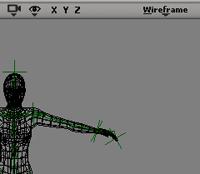 XYZ View |
| New "day backup" method. XSI can automatically keep backups from the previous X number of days. This is in addition to the backups that it already saves. This is great, when the producer says "I liked it the way it was last week." With "Day backups" now you can easily go back to "last week." New Camera controls: There is a separate camera history that has been mapped to Alt Z and Alt Y. This prevents the user from being so dependent on the memo cam buttons at the top of the view port. There is a new "camera pivot tool." It is very similar to camera orbit, but rotates the interest around the camera instead of the camera around the interest. New Walkthrough camera modes: "Fly" "Walk" and "Drive." These modes let you manipulate your camera like characters in a "first person" video game. Think "Quake" or "Unreal" for example. Projection plane setup. (Like Softimage3D.) New projection plane tab in the camera PPG, which provides an alternate way to setup the camera. The parameters are the same as their counterparts in SI3D: (projection plane distance, width, height, x/y offset.) Also added lot's of camera presets. (Vistavision, Cine Super 16, etc…)There are new commands that set the background to Black or Grey quickly and a "scene colors" command that allows quick access to the colors in the scene. You now have the ability to hide individual polygons with out using animation. (This feature is cluster based and has a lot of commands that make it very flexible) As with everything, this can be animated. There is also a "Show Invisible Components" view that will force the hidden polygons to show up, making them easier to select or see without having to unhide them and enables you to see a full mesh in one view and a partial one in another. Support for Channels. (A mouse and a midi driver are already built in.) Much like the channels that were in Softimage3D that allowed you to use external devices to create animation. There is a new method of instancing. The old method is still in there and has been renamed "clone." The new method (instance) creates the "null" object using a new technique. It renders millions of polygons in a fraction of the time that it would ordinarily take and uses a comparatively small amount of ram. Sounds to me like geometry shader that shows the geometry in the view port, but it isn't. An example of this was shown at SIGGRAPH. They loaded in a few walking army men. Instanced them. Then they varied all the instances so that they would have slightly different walk cycles heights/scaling and clothing. It looked great, rendered really fast and took less than a min to do. Crowd Simulation. XSI has a Crowd Simulation tool that can control massive amounts of characters very easily. At SIGGRAPH, R!OT showed how they used it in various film projects to do shots that required an incredible amount of people running, walking, avoiding each other, etc… |
Reference Models. A lot of work has been done in this area. You can now save animation mixer changes using a function called "Local modification to save." This will allow you to chose between the original mixer and the one that you saved. Reference Models now save grouping information as well. When you edit Reference Models only the parameters that were edited get saved. There is a Local Modification Save" setting that controls this function. It can also provide you with a list of parameters that were changed since the last load. (very handy) Reference Model resolutions. You can now have "LOD" for reference
models. Offloaded, low res, medium res and high res. Changes made to a
low res reference model are tracked and applied to the high res model.
This can be done to one model at a time or thousands at once. With the
Offloaded "LOD" you have 2 options for stand-in representation:
bounding boxes or none.
|
 NAPOLEON ©GMT Productions |
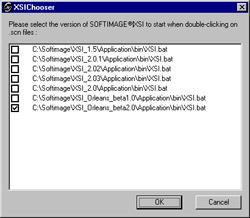 XSI Chooser |
New DotXSI backward compatibility mode. You will be able to load in models that have been saved with older DotXSI versions. XSI Chooser. This is a new function that helps the user controls which version of XSI will launch when an XSI .scn file is double clicked. Now you can do direct OBJ imports without installing any plugins/addons. There have been fundamental rewrites of particles, modeling, OGL display, volume effects, scalability, the animation mixer and a lot more. |
| There is a new display mode called "Tag Points on Unselected Objects"
which is just like the same mode in SOFTIMAGE|3D. There is also a separate
toggle for displaying Implicit geometry independently from other geometry.
Transformations. You can now control the order in which rotations are applied to an object. New increment controls have been introduced to all transforms so that you can change the slow/med/fast settings to what ever you like. In addition to displaying the image, the browser now displays the image size, number of channels, and bit depth. |
| Speed improvements:
My take on speed improvements.
An independent test by a 3d magazine (3d world maybe?) said XSI version
2.0's SubDs were 20% faster than the competition. XSI 3.0's SubDs are
now 20 times faster than that. The demo artist at Siggraph was showing
a model that was subdividing from just a few thousand faces to a few million
with practically no lag time at all. Then he started to deform the mesh
with a weight brush. It was not "instant" but it was extremely
fast. |
| Modeling:
As with some of the other sections of this article, there are more improvements than I've listed here, but I'll list some of the ones that I thought were interesting. Nurbs: Those of you that has been asking for more NURBs tools, specifically Trims, will be pleased to see that they have been implemented. You can trim a surface with a single or multiple curves. This will cut a hole in both sides of the mesh or just one side of your choice. There are sliders to set the trim tolerance. There is also better import support for NURBs objects that have been trimmed in other packages. NURBs revolutions and Extrusions have been reworked and some new Tangency and Orthogonality options have been added. (Orthogonality? Is that even a word?) Also memory usage has been improved for certain NURBs operations. |
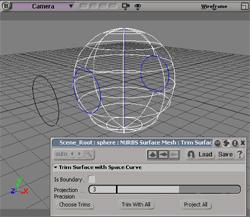 NURBs Trims |
Polygons:.
There is a new SubD display mode that looks like nurbs objects but has the advantage of being polygon objects. There are now separate controls for SubD display levels for OpenGL and renders. As I mentioned earler, SubDs are now even better/faster than they were before
|
Character Designer. (Bodymaker?) There is a new tool that helps design characters. It is much like the characters that came with XSI V2.0 but with a whole lot of enhancements. They were calling it a parametric modeling system that facilitates the rapid creation of high quality, photoreal characters. It comes textured and ready to go. If you want a tall muscular character with a strong jaw line and a big nose, you just dial in the appropriate parameters. If you want to change that character to a short, dumpy guy with a big head and a small nose, it's just as easy to move the sliders the other direction.
|
|
The poly reduction tool "Poly Filter" has been sped up dramatically
and it produces better results. |
| Rendering/Texturing/Rendertree/Lighting:
This is one area of XSI that really got my attention. (Given my area of specialization, I'm sure you can understand that.) XSI 3.0 now comes with mental ray 3.1 New Image Based Lighting Tools. While it was possible to do Image Based
Lighting in all earlier versions of XSI (and Soft3D as well) it required
a little setup and wasn't as easy to control as it is now. Among the new
tools you gain the ability to adjust its contribution to Final Gathering,
the background (fade), the reflections (fade) among other things. For
maximum flexibility it can be assigned on the object or pass level. It
supports typical mapping methods (Sperical/Cylindrical) and HDR/Reflection
map mapping methods. (Cubic Cross / Cubic Cross sideways) |
| Geometry shaders. This is a shader that will create geometry at render
time rather than display it in the viewport. Why would you want this? Imagine
that you have to do a field of wheat with thousands of "stalks of wheat"
in it. You could use instances or clones. (which would work well, and do
render much faster than before.) But you would probably still have all that
geometry in the view port. Even with XSI's new speed improvements, your
scene will still slow down.
Or you could use the geometry shader. This way you would have nothing
but the geometry shader in your scene. (looks like a little squiggly cube)
But when you render, there would be a whole field of wheat in the scene.
With tools like this, your scene becomes infinitely more interactive than
it would be if you had all the real geometry in the scene. This type of
shader will really increase the speed of your work. But they don't stop there. In the old displacement map, you used a gray scale image to control the height of the displacement map. This made it good for anything that tapered, came to a point, or a ridge. But not for things that flared out or had bumps going anyway but out from the center of the displacement map. With the new "multi-directional" displacement mapping you can create these types of effects very easily. A displacement map that goes up, then left, then right, is very simple. You use a color displacement map. The colors control the direction of the displacement. RGB=XYZ. You can even layer one on top of the other if you need to create complex effects. When I saw this, I thought that it would probably be slow. But, again,
I was wrong. "Multi-directional" displacement mapping seemed
just as fast as using a "regular" displacement map. The speed
increase is simply stunning. This is one of those things that you have
to see it to believe it.
The incidence node has more controls that it had before. (new light direction
modes) Lights and cameras. As well as Lights and surfaces. This will make
simulating subsurface scattering (skin, wax, marble, etc..) much easier. |
| Better shadow maps. OpenGl transparency has been enabled. There is a new gradient shader. (Similar to the one in Adobe Illustrator.) Final Gathering Auto Compute now provides better results. (Uses average bounding box size of all objects instead of the entire scene.) Dramatically improved Toon shading. There is a large list of new controls and enhancements to old ones. Multiple Rendertree inputs can be connected at the same time using the shift key. New Associate light command making it easier than it was before to associate lights to objects. Render frame numbers can be padded during output as opposed to padding them with the flipbook. |
SOFTIMAGE|XSI Batch Serve. There is a new "render farm" tool called Batch Serve. It allows you to cue up rendering jobs from anywhere with a net connection or from within XSI itself. The entire user interface is accessed through a web browser. (Even a PDA with a web browser) Bach Serve tracks which machines render what frames. How long it takes. It can prioritize jobs, letting the important ones overtake unimportant ones. (Test renders, for example.) It can show you the rendered images. It creates a "chart" so you can see which frames took longer to render. If a frame fails to render, it will try it three times before flagging it as "bad." Since it keeps track of what machine rendered what frames, you can easily find out if you have a bad machine or a corrupted frame. Plus it tracks a whole lot of other weird render statistics that you might not find relevant. …Until you need them. :) |
| Animation: Even though I don't do a lot of animation (as I said in the beginning, my job primarily involves rendering, lighting, texturing and compositing) I was very impressed with the new character tools that I saw. Dopesheet, F-curve editor and Schematic. So many new features and improvements that I won't even try to list them here. :) But here are a few: F-Curve: New selection tools and filters and support for SI3D slopes etc. As well as being able to flatten the hierarchies. Dopesheet: New overall track display mode "Align Tracks with Tree View" which make the tracks follow their corresponding parameters on the left hand side. In this mode both sides will scroll together. Schematic: Improved layout and display control, selection handling and manipulation. It has all the functionality of the old Softimage schematic - but with all the extras you get in XSI One of XSI's strong points, the Animation Mixer, has had the core totally rewritten. As if it wasn't good enough, now it's even faster, more scaleable and works better with complex mixer setups. There is a new feature called "Mixer Ghosting." This will show ghosted views of your animated objects in interface. This way you can see what all the clips in the animation mixer would look like if they were not blended. Tracks "ghosted visibility" can be toggled off and on so that you can just how one or all of them are contributing to the animation. Each track will ghost in a different color so that you can easily differentiate between them. |
| Animation Cue display mode. This small but very useful display option provides different visual feedback based on the type of animation that has been applied to the object. If an object is animated a small triangle will be displayed in the center of the object. The triangle(s) will change color or display in a different position based on the type of animation. Fcurves at the top, Mixer at the bottom, expressions on the left and scripted operators on the right. The color changes depending on how the parameter is being driven. For example: For Fcurves, the triangle will be red, amber or green. Whether there is a key set, an altered animation or no key set. For Mixers, the triangle will be grey, light red or dark red. For No actions, 1 action or more then 1 action. Clicking on one of these triangles will pop up a list of parameters that have been animated. Once you get the pop up list of that parameter and how it's being animated - it will jump to the related editor for you to edit (F-Curve, Mixer or scripted Operator) etc |
|
New Bones/root display options. IK chains and roots can now look totally
different from each other. The chains can be any number of preset shapes
such as pyramid, cylinder, cone, wedge 1&2, SI3D style, line, etc…
The roots can be a null, rings, arrow rings or a box. Makes it much easier
to differentiate between chains in a complex rig.
|
| Included in the new Character Menu are proportional guides
to help setup Biped and Quadruped rigs quickly, while maintaining correct
naming conventions and hierarchies. The biped rigs have over twenty options
to suit everyone's choice. Including Quaternion spines, Film and Games style
setups, arm and leg roll controls as well as deformation controls for those
nasty joint areas. You can also activate and deactivae constrained "Shadow
Rigs" to the main setup. SI3d Style, Nulls or Boxes. These could be
used for games or for dot XSI. |
 New Character Tools ©Softimage Co. and Avid Technology Inc. |
There is a new tool that allows you to take animated character (walking,
for example) and put him on a path. Then you can deform the path to make
him walk up/down/left/right. It even compensates for "foot drag"
and keeps your feet from slipping when going around corners or over uneven
terrain. |
Here is what Michael Isner (From SOFTIMAGE) has to say about it: This Motion Deform tool is pretty straightforward to setup. All you have to do is: 1) Make sure your setup has tagged where the feet and body center are (pretty easy with the tagging tools in 3.0). It's generalized to work with most character setups, but the ones from the new character menu are pre-tagged as a convinience. 2) Tune the velocity detection to figure out where the steping points. 3) Run Character > Biped - Motion Deform The deforming curve is more like a train track of the character motion (and not the path the foot goes through). Basically it puts motion into a spatial domain which allows you to deform it and keep the correlation between the feet and the center of gravity. It has a bunch of other features allowing you to scale up or down the underlying motion keeping all it's orginal nuance. So you can do stuff like key a foot to step twice as high on a given step or exagerate the kick back of the foot roll as it steps off the ground. And as was well demonstarted you can do any kind of deforms like shrink-wrap and lattices. A final feature perhaps not shown as much is it's pretty good for retargeting motion for different kinds of characters (but you need a rig that can be dynamically reproportioned like the ones generated from the 3.0 character menu). |
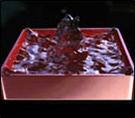 Fluids ©Softimage Co. and Avid Technology Inc. 
Hair Shader ©Softimage Co. and Avid Technology Inc. 
Hair Shader ©Softimage Co. and Avid Technology Inc. |
Particles/Hair:
The Particle system and the Hair System in XSI 3.0 have had a major overhaul. (More so for particles than hair.) There are too many new features to list here, but I'll go over a few. There is a new force called turbulence. (This must be seen to be appreciated.) Sprites can now be rotated more naturally and easily with the new sprite controls. There is a new "PTP player" that allows you to play cached
particle simulations stored in .ptp files. PTP files are also now saved
in a compressed format, so they take up less disk space. Hair can now be applied to splines. Then dynamics can be applied to the
spline giving you amazing control over "groups" of hair. Different shading models. One for Hair and one for Fur. Geometry hair is now rendered as a mental ray hair primitive as opposed to a real polygons. Looks better, renders faster. New self shadowing controls. |
| Game Shading: Realtime shaders: Softimage has introduced a new series of realtime shaders that allow users to create content for Direct3D applications (either for windows or XBox). These shaders use a Direct3D custom window that renders the models using the Direct3D API, thus perfectly replicating the rendering looks that a typical Direct3D application would have. Here is a list of some of the nodes that they have added: DXDraw : draws the object on the custom view DXShade : sets a directx material DXTexture : binds a texture for the object DXTexCoord : controls UV wrap and UV coordinate Xforms and generators DXCubicTexture : binds a cubic texture for the object with 6 images DXVertexShader : compiles and execute vertex shader code DXVSColor : uses a color widget to set a vertex shader constant register DXVSVector : uses a 4 slider widget to set a vertex shader constant register DXVSMatrix : puts a matrix inside 4 vertex shader constant registers you can also track some matrices DXVSLightTracker : tracks light properties into constant registers DXPixelShader : compiles and execute pixel shader code DXPSColor : uses a color widget to set a pixel shader constant register DXPSVector : uses a 4 slider widget to set a pixel shader constant register Softimage also has a set of realtime shaders that let you play with Cg, the new nVidia hardware shader language. (http://developer.nvidia.com/view.asp?PAGE=cg_main). They will be released as an addon to XSI 3.0. XSIViewer 3.6: Softimage will be also releasing the new XSIViewer 3.6 which supports a subset of the dotXSI 3.0, 3.5 and 3.6 formats. This new version supports OpenGL and DirectX8. This only scratches the surface of what they have to offer to games developers, they also have a brand new FTK and a suite of tools targeted for XBOX development called the XBOX PDK . |
| Compositing
The FXViewer now supports display for LUT tables and Gamma correction. There is also a Cineon look up table for converting Logarithmic images to linear when viewing. There is a new Animorphic zoom correction option. Makes images with non
1.0 pixel ratios look "unsqashed" or "unstretched."
|
| Conclusion: Keep in mind that I didn't even cover half of the new stuff in XSI 3.0. From my estimation, I think I only listed about 20 to 25% of what is really in there. There were some very cool things that I wanted to include in this list that were not mentioned at Siggraph. :\ Unfortunately that means that I can't mention them here either. (Perhaps they are not sure if they are going be able to include them in the next version of XSI?) Who knows? Either way, you will see them eventually and I'm sure that you'll be just as happy with them as I am. |