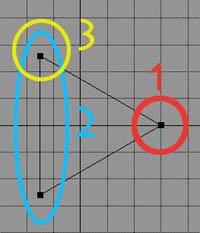
SOFTIMAGE|3D - Tutorial
Camera Control "Rig"
The goal of this tutorial is the control of the Camera and
Interest
(Translation, Rotation, Rolling, Aperture...) with 1 or 2 objects.
Author: Patrick Vier
E-mail: patrick.vier@pixelsystems.fr
Translation: Ed Harriss
E-mail: EdHarriss@EdHarriss.com
Create a primitive Circle (Nurbs linear - 3 - 3). It will look
like a triangle.
Create a cluster:
- On the point of the triangle (1)
- On the node of the triangle (2)
- On the pointof the triangle (3)
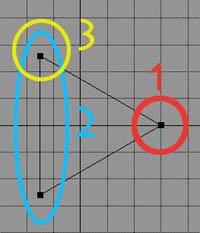
Constrain 3 Nulls in position on each cluster using (MOTION > Constraint/Object to Cluster)
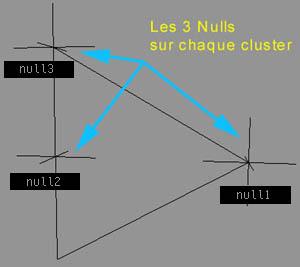
Constrain the Camera Interest to null1
Constrain the Camera to null2
Constrain the Cameras Up Vector to null3 (Motion>Constraint>Up Vector)
Note: Rotatate the camera rig 360 degrees in Z. Notice that there is no
"fliping" camera.
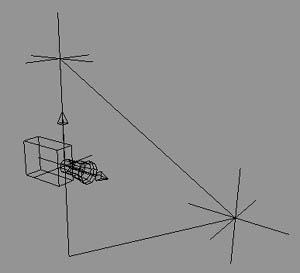
Make a Null the parent of the Camera Rig and put it on a path.
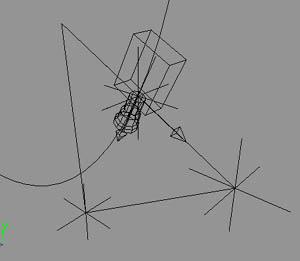
Standard Field of view is 52 degrees. (FOV for the human eye). An expression
will be created that will link the scaling of the null to the camera's field
of view. To make it easier to work with select the camera and toggle it's selectability.
(Select/Selectability/Toggle > MOTION) Do the same for the interest.
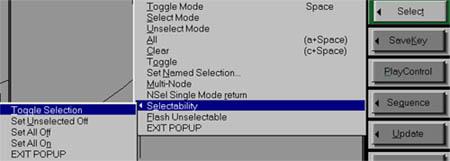
Select the camera using the menu Camera/Select Camera and assign an expression
to it with Expression/Edit > MOTION.
To adjust the parameter " cmfov " (aperture). The expression "
null1.scalx + 44 " will create an opening of 45 degrees if the scaling
of the null is 1. If the value of null1 is -24, the aperture will be of: -24
+ 44 = 20.
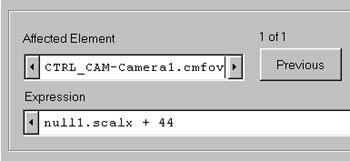
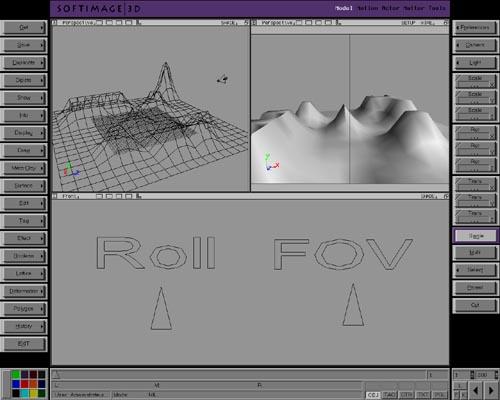
Select the "Roll" triangle and rotate it in X to roll the camera.
Selecet the "FOV" triangle and translate it in Z to see the FOV change.