SOFTIMAGE|XSI SHADERS

Many of these files have been compressed
with winzip. (It's possible that, after downloading this file, you will need
to add the extension .zip to the end of the file name in order for it to work
properly with your de-compression program.)
 |
XSINET Shader and Image Library - The XSI Net Library is one of the first places you should look for some of the coolest SOFTIMAGE|XSI shaders. These assets are available for free to the XSI community and there are a lot of theml. |
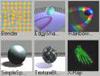 |
Kim
Aldis CGI Magazine Shaders - Created by Kim Aldis of Aldis
Animation - These Shader files were created by the Aldis Animation
Company for use with SOFTIMAGE|XSI. They are free for XSI owners to use
with the program. A full description of their function appears in the
XSI tutorial written by Kim Aldis exclusively for CGI Magazine. Netview Friendly Shaders (drag and drop into SOFTIMAGE|XSI) BENDER RAINBOW SPOTLIGHT TEXTURE BLEND SIMPLE SPECULAR EDGY SHADOW X-RAY |
 |
X-Ray Shader
- By Eric Poirier - This mental
ray shader preset makes your object look like it's being x-rayed. Netview Friendly Shader (drag and drop into SOFTIMAGE|XSI) X-RAY SHADER |
 |
Glass Shader
By Eric Poirier - This mental
ray shader preset gives your object a glass surface Netview Friendly Shader (drag and drop into SOFTIMAGE|XSI) GLASS SHADER |
 |
Fire
Horse Studio's Metal1 Shader - By Scotty
Wilcox of Fire
Horse Studios - This mental ray shader preset gives your object a
metal surface. The information is meant to be accessed throught the NetView
in SOFTIMAGE|XSI 1.5 using this link: http://www.firehorse.net.au/xsi/ Netview Friendly Shader (drag and drop into SOFTIMAGE|XSI) METAL1 |
 |
Gas Fire
1.7 Shader - By Anders Thönell
- Website
- This shader will create a 'gas fire' like look when applied as a material.
There are two things you have to do when applying this shader: - open the fractal node in the render tree and choose a texture projection to apply displacement. - turn up the displacement step in the geometry approximation of your object. Other settings : - A two colour mixer lets you control the colour ramp of the 'flame', so it could go from blue to white for example. - Animating the 'time' parameter of the 'fractal node' will animate the 'flames'. a slow setting of .3 increment per 25 frames seems okay. Netview Friendly Shader (drag and drop into SOFTIMAGE|XSI) GAS FIRE |
 |
Water
Fluid v2 Shader - By Rosa
Roger - Website
- This shader will create a 'clear transparent water' like look when applied
as a material. Netview Friendly Shader (drag and drop into SOFTIMAGE|XSI) WATER FLUID V2 SHADER |
 |
Car blinn material
- By Rosa Roger
- Website
- This shader will create a 'smooth car paint' like look when applied
as a material. Netview Friendly Shader (drag and drop into SOFTIMAGE|XSI) CAR BLINN MATERIAL |
 |
Electron
1.0 - By Anders Thönell -
Website
- Instructions
- This shader will simulate an electron microscope look on your objects.
The shader uses incidence to darken areas that face the camera and lightens
the edges.(similar to an electron microscope) Netview Friendly Shader (drag and drop into SOFTIMAGE|XSI) ELECTRON 1.0 |
 |
Ocean Shader(1.7meg) - By Stuart White - Website -- This is a shader Stuart wrote for Softimage XSI as a research piece during the program's Beta Testing phase. The only geometry for the ocean is a flat NURBS grid. This grid is displaced by a series of animated fractal harmonics. The resulting surface is shaded with its' reflectivity determined by the angle at which the camera rays strike the surface. When the camera drops below the water a second shader is triggered that has no specular component. |
 |
Toon shader
based on the Dave Lajoie Incidence
Toon Rendertree tutorial - Created by James
Rogers - This shader computes the angle difference
between the camera and the object's surface, using an incidence to drive
an color_interpolate node allows you to ink the contour of the object's
surface.This shader has two incidence and flat light nodes wich means
one can make black lines but still input the correct colour in both flat
light nodes for the main colour. Netview Friendly Shader (drag and drop into SOFTIMAGE|XSI) TOON2 |
 |
Red Smoke
Preset - Created by Holger
Schönberger - This is a preset that uses the
cigarette smoke volume shader to create realistic smoke effects. If you
are rendering in a high resolution, you have to change the marching settings.
(besides the normal rise speed and thease little changes) Get a new scene, add the smoke shader to the scene pass, load the preset and apply 2 expresions: Fractal/Decay: cos( Fc/25 ) * 0.05 + 0.7 Fractal/Frequency Multiplier: sin( Fc/25 ) * 0.005 + 1.1 In XSI 1.5 you can load the XSI logo smoke. Netview/ Library/ Simulate Haven't tested it, only know it's there. Netview Friendly Shader (drag and drop into SOFTIMAGE|XSI) SMOKE |
 |
Spherical
Environment Preset - This is a preset that
allows you to adjust the tiling on spherical environment maps. Drag this preset into a rendertree window that has your material in it. Connect the blue node (repeat_tile_spherical_env) to the Environment connection on the material node. The "Texture Edit" node controls the tiling. The default is 2. Netview Friendly Shader (drag and drop into SOFTIMAGE|XSI) SPHERICAL ENVIRONMENT |
 |
XSI Toon Shaders (Preview) by Michael Arias - This library of shaders is a complete rewrite of the Softimage|3D Toon Shaders, and is meant to replace the legacy versions of those shaders currently distributed with XSI. The new versions address performance issues of previous Toon Shaders, and implement a variety of feature enhancements, many based on user requests. Softimage|3D-compatible versions may be provided, but their feature set will be necessarily limited due to constraints inherent in Softimage|3D and its custom-shader interface. |
 |
Speaker
Material by Nick Petit - Website
- A preset shader for speaker cones. Netview Friendly Shader (drag and drop into SOFTIMAGE|XSI) SPEAKER MATERIAL |
 |
Subsurface
Scattering Shader - by Dave
Lajoie - Website
- Click here
for a tutorial on how to use this shader. This shader will "Simulate"
Subsurface Scattering in SOFTIMAGE|XSI. Netview Friendly Shader (drag and drop into SOFTIMAGE|XSI) SUBSURFACE SCATTERING SHADER |
 |
Reflection
Control - by ? - This material preset will
control the intensity of raytraced and non-raytraced reflections. Simply
tune the nodes called raytraced_strength and non_raytraced_strength to
see the effect. Netview Friendly Shader (drag and drop into SOFTIMAGE|XSI) REFLECTION CONTROL |
 |
Sky Presets - by
Lepo - Create your own procedural
skies with these Sky presets. Download all of them here: Skies.zip
Netview Friendly Shaders (drag and drop into SOFTIMAGE|XSI) BellaGiornata Pecorelle2 Pecorelle Panorama Mattinata Tramonto |
 |
Wax
Subsurface Scattering Shader -Tom
Sporer - Website
- The “Subsurface Scattering Shader” is just a way to simulate
Subsurface Scattering. It is a combination out of a standard Phong material
and a standard Volume shader. It´s just a “fake” of Subsurfe
Scattering so it will not be good for every situation. The download includes
scenes that contain a sphere carrying the Subsurface - Fake Shader. For
a detailed tutorial on how to use these shaders, click here: Subsurface
Scattering Fake Shader description Tutorial ATTENTION: Due to a bug in the volume shader you have to delete the scattering lights from the scattering lights list before you save a preset of the shader - otherwise XSI will crash if you want to apply the preset in another scene. If you want to copy and paste the material containing the volume shader to another object in the same scene - you also have to clear the scattering lights list before. Netview Friendly Scenes (drag and drop into SOFTIMAGE|XSI) FAKE_SUBSURFACE_1.5.scn FAKE_SUBSURFACE_2.0.1.scn |
 |
Blue Glass Subsurface Scattering Shader -Tom Sporer - Website - The “Subsurface Scattering Shader” is just a way to simulate Subsurface Scattering. It is a combination out of a standard Phong material and a standard Volume shader. It´s just a “fake” of Subsurfe Scattering so it will not be good for every situation. The download is a scene containing a sphere carrying the Subsurface - Fake Shader. For a detailed tutorial on how to use these shaders, click here: Subsurface Scattering Fake Shader description Tutorial ATTENTION: Due to a bug in the volume shader you have
to delete the scattering lights from the scattering lights list before
you save a preset of the shader - otherwise XSI will crash if you want
to apply the preset in another scene. If you want to copy and paste
the material containing the volume shader to another object in the same
scene - you also have to clear the scattering lights list before. |
 |
Environment ball mapping shader By Fake3D - Website - A Mental Ray Environment "Ball - Mapping" Shader and Its "Add-On" Package for SOFTIMAGE|XSI 2 on WinNT/2000 and Linux. |
 |
Phoenix Tools Tesselation Shader By Stefano Jannuzzo - Website - We're doing some tests on displacement, so we've put together this small texture node that will show the geometry's final triangulation. You can connect directly to the Surface node. (Connecting it to the transparency node is fun too) The only parameter is the 'wireframe' width. Better if used with a decent AA Min Level (at least 1). |
 |
Phoenix Tools Color Per Poly Shader By Stefano Jannuzzo - Website - This shader assigns random colors to each polygon. For non mesh models, you'll have to use the 'tri' option. This shader is an addon. Drag and Drop this link into an XSI viewport to install |
 |
Phoenix Tools mental ray Timer Shader By Stefano Jannuzzo - Website - This will return the time (frame/fps). I guess with some basic math in the rendertree you can get the other things. It should be in release config, today I have no time to check. This shader is an addon. Drag and Drop this link into an XSI viewport to install |
 |
Soapbubble "Thinfilm" shader - by Adrian Wyer - Website -Create a "soapbubble" effect with this shader. All the fractals use a spatial support with default scaling. You could animate the time slider in each fractal to make the pattern evolve. |
 |
Cold Planet shader
- By : Lepo
- Website
- A Mix of 3d txt for simulate a planet .....a cold planet. Give an
uv txt support to each textures and increase the displacements steps. |
 |
Ice-Cube shader - By : Lepo - Website - I've created this shader to simulate the ice effect but how you can see with a bit of fantasy you can use it in a lot of ways. |
 |
Free Shaders from Phoenix Tools! - By : http://www.phoenixtools.com - PT_AColorPerPoly, PT_mrTime, PT_NDisplace, PT_ShowEdges and PT_TrigoMath. |
 |
Incidence Target - By Graham D Clark - Website - Use an object as a target for the incidence shader. Import the model, render region, move the null around. Thanks for the math Martin. Click her for: Incidence Target explained |
 |
Cloud_shader -
- By Rosa
Roger - Website
- A new Fast cloud shader |
 |
TransVol2 shader - By Andy
Hayes - Website
- Tranvol uses raymarching procedures combined with a Lambert illumination
model to generate subsurface lighting. Plug into the volume input of
a material node and set any illumination model transparency to 100%.
Objects must be complete polyhedra to prevent errors(i.e. a whole volume).
A beta of Tranvol2 (a sub surface illumination shader) is now available
for download. Its now inside a full material node in the rendertree
- a cooke-torrance model, with bump and texture support, along with
final gathering implemetation and transparency/reflection as per usual. |
 |
HDR IMAGES COLLECTION - IMAGEZONE - Lots of HDR images! |
